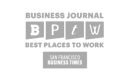12 Great Free Tools for Social Media Monitoring
May 12, 2011 admin
“Herding cats: A saying that refers to a task that is extremely difficult or impossible to do, due to one or more variables being in flux and uncontrollable.” – Wikipedia
For many people, the process of social media monitoring brings to mind the phrase “herding cats.” Social media is constantly in flux, and by its open and decentralized nature it is, in some sense, uncontrollable. And in this particular case, the cats might as well be cheetahs: as the recent news about Osama Bin Laden proved, in the social realm media can come as fast as 4,000 updates per second.
Luckily, there are tools to help monitor this constant barrage of media. Far from attempting to be a comprehensive aggregation of available options, this post highlights just a few of the many free tools that can be leveraged to create an effective social media monitoring process.
Monitoring what people are saying about you…
(Or your client, your brand, your favorite politician, etc.) When you need to monitor social conversations about a specific topic or keyword, these tools help gather discussion threads for tracking and analysis:
TweetDeck: I’ll admit it – I love TweetDeck. An informal poll of my PR colleagues (not to mention the view of several computer screens from the vantage point of my desk) confirms that it is a very popular tool here at InkHouse. TweetDeck lets you set up multiple columns searching for specific terms, lists of twitter handles, hashtags, etc. One drawback of TweetDeck, as with Twitter itself, is that exceptionally popular topics will cause your stream to choke, or at least scan too quickly for a human to read, so if you need to monitor a conversation where this occurs, it’s best to stick with a tool that does not update live.
SocialMention: Type your search term in to SocialMention, and instantly it will start “searching content from across the universe,” as the site’s waiting page proclaims.
Drawbacks: I have encountered some problems when looking into SocialMention’s sentiment analysis. For instance, a post on The Social Schmuck included a link to a past InkHouse post as a resource at the bottom of an article about solving customer problems through content. Maybe the combination of “Schmuck,” “problem,” and the phrase “we swallowed the bitter pill that was our reality” was just too much for the sentiment bots to handle, but there was actually no negative sentiment attached to this InkHouse reference.
Trackur: The free version pulls searches from across Digg, Delicious, Twitter, News/Blogs, Images/Video, and Custom Feeds. You can then filter results by sentiment (green, yellow, red – guess what each means!)
The free version is very simple to begin using: just set up a username and password, and then enter keywords to be searched. Additional options include “Must Also Mention,” “Does Not Mention,” and “Exclude Domains.”
Drawbacks: There are limitations. For instance, a search for “InkHouse” failed to pull up any mentions of the InkHouse Twitter handle, @InkHousePR.
Topsy: In terms of user experience, Topsy couldn’t be easier. Type in your keyword string, and up pops dashboards pulling mentions from the Web, tweets, photos, and videos. Topsy will also generate a list of twitter handles from “experts” who have mentioned your search term, but in my experience the quality and relevance of this list is somewhat hit or miss.
Boardreader: Quickly conduct keyword searches across Web forums and community message boards.
…vs. monitoring what people are saying
When it comes to social media, monitoring industry and community-wide conversation is just as important as tracking mentions specifically relating to your brand or client. Leveraging the following tools can help create a personal listening post to fruitfully monitor the social web for conversations without becoming deafened.
Google Reader: It might not be a sexy app or cool new social tool, but I stand by Google Reader: it is quick to set up, easy to manage, and creates a convenient medium for monitoring the blogosphere. Sometimes simple features can be incredibly useful, such as the folder system, which allows users to assign feeds to specific and multiple categories, enabling easy review of certain topics without having to sift through the entire blog stream.
FeedDemon: FeedDemon is another RSS reader that will make scanning endless feed streams much easier. Like Google’s folder system, FeedDemon lets you assign keywords to RSS feeds and individual items, making it analyze conversations by subject.
Analyzing metrics
Finally, the list below takes a very quick look at some tools for the next step in the social media monitoring process: analyzing metrics.
TwitterCounter: Lets you quickly generate a chart comparing multiple Twitter handles on number of followers, tweets, etc. over time.
Klout: One of the best benchmarks around for measuring social influence and reach. For more on Klout, see Beth Monaghan’s post about her recent interview with Klout’s Joe Fernandez.
HubSpot’s Blog Grader: Much like Klout does for Twitter and Facebook, this free tool will grade any blog based on technical setup, content, engagement, SEO authority, and other features. BlogGrader also provides a ranking and an estimated traffic rank comparing the blog in question to the ~4 million blogs tracked by their system. My favorite feature, however, is that it offers recommendations for “quick fixes” to improve your blog, with suggestions about post length and frequency, metadescriptions, and subscription options.
Bit.ly: Besides being a handy link shortener, bit.ly also offers link tracking analytics, especially helpful for tracking cross-channel activity.
IceRocket: IceRocket is a great tool for monitoring blog activity. One cool feature is the trend comparison, which creates a chart comparing blog mentions over time for up to four search terms.
So now, time to share: which tools do you use to monitor social media?