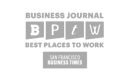To subscribe to the InkHouse Inklings blog, and for other thought leadership content just add your email address:
AUTHORS
- admin (519)
- Alecia Detka (1)
- Alex Gnibus (2)
- Alex Merriweather (1)
- Alison Morra (11)
- Amanda Jacobsmeyer (1)
- Anne Baker (16)
- Beth Monaghan (245)
- Brendan Monahan (6)
- Bristol Whitcher Rice (4)
- Cathy Corwin (4)
- Caty Dickensheets (2)
- Christian Rodriguez (1)
- Christine Lewis (10)
- Christine Montes (4)
- Claire Nelson (6)
- Dan O'Mahony (8)
- Danielle Laurion (24)
- Danielle Vincent (1)
- Darah Easton (6)
- Dilara Atkins (3)
- Drake Wilson (1)
- Ed Harrison (24)
- Emily Taylor (1)
- Emma Heilbronner (1)
- Emma-Jean Weinstein (1)
- Harrison Calato (4)
- Hilary Katulak (2)
- Hillary Hill (1)
- Jackie D'Andrea (10)
- Jackson Stewart (1)
- Jason Morris (26)
- Jen Weber (6)
- Jessica Bettencourt (10)
- Jill Creelman (13)
- Juli Young (3)
- Julie Sellew (1)
- Kaley Carpenter (4)
- Kate Riley (5)
- Katelyn Rodriguez (1)
- Katharine Grant (4)
- Kayla Wilkinson (1)
- Keith Giannini (11)
- Kelsey Miller (2)
- Laura Garofalo (29)
- Lexi Herosian (3)
- Lisa van der Pool (24)
- Maddie Meuse (3)
- Madeleine Fawcett (1)
- Megan Link (1)
- Michele Trio (2)
- Morgan LaCasse (1)
- Nadia Conard (1)
- Natalie DiDomenico (3)
- Natalie Mangan (1)
- Nick Brown (1)
- P.J. Lee (1)
- Rachael Durant (7)
- Rachel Marsden (11)
- Ryan Ferguson (2)
- Sally Brown (4)
- Samantha McGarry (41)
- Sara Shaughnessy (1)
- Sarah Lytle (1)
- Shayna Chapel (2)
- Smitha Rao (2)
- Stephanie Fergione (5)
- Susan Elsbree (3)
- Sydney Bricklin (1)
- Tiffany Darmetko (13)
- Tori Ross Poole (3)
- Tucker Hallowell (1)
- Veronica Richardson (2)
- Whitney Clifford (24)
ARCHIVES
- January 2024 (2)
- December 2023 (1)
- November 2023 (1)
- October 2023 (1)
- August 2023 (1)
- July 2023 (3)
- June 2023 (4)
- May 2023 (4)
- April 2023 (3)
- March 2023 (5)
- February 2023 (4)
- January 2023 (2)
- December 2022 (2)
- November 2022 (5)
- October 2022 (2)
- September 2022 (8)
- August 2022 (6)
- July 2022 (3)
- June 2022 (6)
- May 2022 (10)
- April 2022 (7)
- March 2022 (6)
- February 2022 (4)
- January 2022 (6)
- December 2021 (6)
- November 2021 (10)
- October 2021 (5)
- September 2021 (5)
- August 2021 (6)
- July 2021 (2)
- June 2021 (5)
- May 2021 (2)
- April 2021 (10)
- March 2021 (9)
- February 2021 (3)
- January 2021 (2)
- December 2020 (7)
- November 2020 (5)
- October 2020 (9)
- September 2020 (8)
- August 2020 (5)
- July 2020 (8)
- June 2020 (6)
- May 2020 (11)
- April 2020 (9)
- March 2020 (10)
- February 2020 (5)
- January 2020 (6)
- December 2019 (5)
- November 2019 (7)
- October 2019 (4)
- September 2019 (3)
- August 2019 (9)
- July 2019 (6)
- June 2019 (10)
- May 2019 (3)
- April 2019 (4)
- March 2019 (4)
- February 2019 (2)
- January 2019 (3)
- December 2018 (5)
- November 2018 (1)
- October 2018 (5)
- September 2018 (5)
- August 2018 (4)
- July 2018 (2)
- June 2018 (5)
- May 2018 (4)
- April 2018 (5)
- March 2018 (6)
- February 2018 (6)
- January 2018 (4)
- December 2017 (7)
- November 2017 (3)
- October 2017 (11)
- September 2017 (6)
- August 2017 (9)
- July 2017 (8)
- June 2017 (12)
- May 2017 (15)
- April 2017 (9)
- March 2017 (16)
- February 2017 (15)
- January 2017 (10)
- December 2016 (15)
- November 2016 (15)
- October 2016 (13)
- September 2016 (9)
- August 2016 (12)
- July 2016 (10)
- June 2016 (10)
- May 2016 (10)
- April 2016 (8)
- March 2016 (12)
- February 2016 (9)
- January 2016 (8)
- December 2015 (15)
- November 2015 (10)
- October 2015 (12)
- September 2015 (11)
- August 2015 (13)
- July 2015 (9)
- June 2015 (13)
- May 2015 (10)
- April 2015 (7)
- March 2015 (7)
- February 2015 (2)
- January 2015 (3)
- December 2014 (14)
- November 2014 (12)
- October 2014 (12)
- September 2014 (9)
- August 2014 (10)
- July 2014 (11)
- June 2014 (15)
- May 2014 (15)
- April 2014 (15)
- March 2014 (11)
- February 2014 (8)
- January 2014 (7)
- December 2013 (6)
- November 2013 (5)
- October 2013 (9)
- September 2013 (2)
- August 2013 (7)
- July 2013 (10)
- June 2013 (7)
- May 2013 (8)
- April 2013 (7)
- March 2013 (9)
- February 2013 (4)
- January 2013 (7)
- December 2012 (5)
- November 2012 (8)
- October 2012 (8)
- September 2012 (7)
- August 2012 (10)
- July 2012 (6)
- June 2012 (9)
- May 2012 (7)
- April 2012 (10)
- March 2012 (7)
- February 2012 (10)
- January 2012 (9)
- December 2011 (11)
- November 2011 (14)
- October 2011 (13)
- September 2011 (14)
- August 2011 (14)
- July 2011 (13)
- June 2011 (8)
- May 2011 (9)
- April 2011 (6)
- March 2011 (7)
- February 2011 (3)
- January 2011 (7)
- December 2010 (10)
- November 2010 (3)
- October 2010 (8)
- September 2010 (3)
- August 2010 (1)
- July 2010 (2)
- June 2010 (9)
- April 2010 (1)
- March 2010 (1)
- February 2010 (3)
TOPICS
- #art (2)
- #exhibits (1)
- #museums (2)
- #neuroscience (1)
- #ProjectCuriosity (7)
- #WorldBookDay (1)
- #YesOn3 (1)
- 2016 (2)
- 2017 (20)
- 2018 (10)
- 2019 (14)
- 2020 (1)
- 2020 predictions (5)
- 2021 (4)
- 2021 predictions (3)
- 2022 (2)
- 2024 (2)
- a16z (2)
- Accessibility (1)
- Ad Tech (4)
- Advocacy (2)
- Agency (11)
- Agency Review Process (1)
- Agency vs. In-house (1)
- AI (4)
- Amplification (12)
- Analyst Relations (1)
- Analytics (8)
- AP Style (1)
- Apps and platforms (1)
- Aren't We Lucky? (13)
- artificial intelligence (3)
- audience (1)
- Audiences (11)
- Author (1)
- awards (3)
- B2B (13)
- B2B content (6)
- Bay Area Tech Scene (1)
- Bentley University (1)
- best practices (7)
- beth monaghan (2)
- Big Data (6)
- Black Hat (11)
- Blockchain (1)
- Blogging (61)
- Book Launch (15)
- Books (2)
- Boston (3)
- Boston Public Relations (7)
- brainstorming (2)
- Brand (21)
- brand authenticity (2)
- Brand Reputation (1)
- branding (2)
- Broadcast (2)
- broadcast media (2)
- Budget (2)
- Build Your Own Newsroom (3)
- Business (8)
- Business Leaders (2)
- campaign planning (3)
- Candidate for Congress (1)
- Capella Space (1)
- Capitol violence (1)
- Careers (9)
- CES (1)
- Change-makers (1)
- Changemakers (5)
- Changemakers Series (9)
- channel partners (1)
- Chatbots (1)
- ChatGPT (1)
- chief marketing officer (2)
- CISO (1)
- client news (1)
- Client Relations (18)
- Client Service (2)
- client work (1)
- Clients (15)
- Climate Change (7)
- Climate Tech (8)
- CMO (1)
- CNBC (1)
- Coalitions (1)
- Commercial Real Estate (15)
- Communications (25)
- Community (5)
- community building (3)
- Community Relations (1)
- company milestones (1)
- conference (5)
- conference guide (2)
- Connected Culture (4)
- Connection (5)
- Connections (2)
- consumer (3)
- consumer brands (1)
- Consumer Practice (3)
- Content (157)
- Content Marketing (53)
- Content Strategy (22)
- Contributed Content (1)
- copywriting (2)
- Corporate Communications (10)
- Covfefe (1)
- Covid (1)
- COVID-19 (26)
- creative services (3)
- creativity (2)
- crisis management (8)
- CSR (1)
- Culture (22)
- Customer Experience (3)
- Cyber Security Summit in Boston (1)
- cybersecurity (24)
- data (8)
- data insights (1)
- Data Science (1)
- data storytelling (2)
- DE&I (4)
- demand gen (1)
- demand generation (1)
- Design (1)
- Digital Content Audit (1)
- Digital Health (1)
- digital marketing (12)
- digital media (3)
- digital PR (3)
- digital strategy (9)
- Digital Transformation (2)
- Diversity (6)
- Diversity Matters (1)
- Diversity, Equity & Inclusion (3)
- Dreamforce (1)
- Earned Media (20)
- Earth Day (6)
- eBook (6)
- Education (4)
- Education PR (14)
- effective PR (1)
- election (3)
- Election Day (3)
- Elon Musk (1)
- Embargos (8)
- Emerging Tech (1)
- empathy (3)
- Employee Appreciation Day (1)
- Employee Benefits (3)
- Employee Communications (3)
- Employee Essays (15)
- Employees (36)
- engagement (3)
- Entering StartUpLand (1)
- Enterprise Tech (26)
- Entrepreneurship (19)
- Equality (1)
- Equity (1)
- equity in education (1)
- ERA Coalition (1)
- event marketing (3)
- Events (16)
- Exclusives (1)
- Executive Visibility (1)
- Facebook (72)
- Fast Company (1)
- fintech (2)
- Firefly (1)
- founders (1)
- Frontier Tech (1)
- funding news (2)
- Future of PR (3)
- Gen Z (1)
- generative AI (1)
- Gloria Larson (1)
- Golden Carrot (9)
- GoodInk (4)
- Google (43)
- Grammar (3)
- Graphic Design (6)
- Gratitude (3)
- Growth (5)
- Hashtags (2)
- Headlines (1)
- Health Systems (1)
- Healthcare (22)
- Higher Education (10)
- hiring (6)
- HoldThePRess (1)
- Holocaust Remembrance Day (1)
- Hospitals (1)
- How To (18)
- HR (4)
- HUBweek (2)
- hybrid workplace (1)
- IHMeetThePress (4)
- images (1)
- Inclusion (4)
- Inclusive Communications (2)
- Inclusivity (1)
- Influencer Marketing (2)
- Influencer relations (3)
- Influencers (12)
- Infographics (21)
- InkHouse (169)
- InkHouse (37)
- Inkhouse Community (2)
- Inkhouse Creative Services (1)
- InkHouse Design (7)
- Inkhouse employee benefits (3)
- Inkhouse Employees (24)
- Inkhouse Energy Practice (7)
- Inkhouse Health Care Practice (1)
- InkHouse Journalist Corner (24)
- InkHouse News (57)
- Inkhouse Seattle (3)
- Inkhouse Storytelling Workshop (1)
- InkHouse Strategies (6)
- InkHouse Team (14)
- InkHouse Values (5)
- InkHouse Virtual Events (2)
- InkHouseWrites (1)
- InkList (3)
- Innovation (7)
- Insights (4)
- Instagram (26)
- integrated PR (14)
- Integrated Strategies (9)
- internal communications (1)
- International PR Partners (1)
- International Women's Day (1)
- IoT (1)
- IPO Communications (4)
- Jeff Busgang (1)
- Jewish American Heritage (1)
- jobs (1)
- Journalism (198)
- journalists (7)
- Launch (4)
- Law (1)
- lead generation (1)
- lead nurture strategies (1)
- Leadership (29)
- LinkedIn (2)
- Listening Skills (1)
- Live streaming (1)
- Local News (1)
- Market Trends (2)
- Marketing (45)
- Marketing & Communications Alignment (1)
- marketing & sales alignment (2)
- marketing budgets (4)
- marketing strategy (4)
- Marketing Tech (8)
- martech (2)
- mary meeker (1)
- Mashable (1)
- Massachusetts (1)
- maternity leave (1)
- measurement (2)
- Media (2)
- media dinners (1)
- media interviews (2)
- Media Landscape (3)
- Media Panel (1)
- Media Relations (131)
- Media Training (20)
- media trends (15)
- mental health (1)
- Messaging (67)
- Meta (1)
- Miscarriage (1)
- Mobile (32)
- Music (1)
- Must Read (2)
- national higher ed day 2020 (1)
- national news (1)
- Native Advertising (1)
- New Business (1)
- new ventures (1)
- New York (1)
- New York Public Relations (3)
- New York Times (1)
- News (99)
- news cycle (2)
- News Event (1)
- Newsletters (2)
- Nonprofits (1)
- Online Learning (1)
- organic growth (2)
- overtime law (1)
- Owned Media (7)
- paid leave (3)
- Paid Media (13)
- paid social media (1)
- Paid Time Off (3)
- Pandemic (2)
- Panel Moderator (1)
- Panels (2)
- Paternity Leave (3)
- Patrick Kulp (1)
- Personnel (1)
- Philanthropists (1)
- photography (3)
- Pitching (1)
- Pitching Methods (1)
- pivot to video (1)
- Planning (3)
- podcast (5)
- podcasts (3)
- Point of View (1)
- policy (3)
- Portraits (1)
- Power of Good (1)
- PR (180)
- PR agency (2)
- PR Club of New England's Bell Ringer Awards (1)
- PR in Europe (1)
- PR industry (18)
- PR metrics (1)
- PR tactics & strategies (2)
- PR tips (7)
- PR trends (8)
- Predictions (1)
- Press Releases (55)
- Pride Month (2)
- Pride Month 2019 (2)
- privacy (3)
- Product Announcements (2)
- Product Launch (23)
- Product News (1)
- production (2)
- professional services (1)
- Prospects (1)
- Public Affairs (2)
- Public Engagement (1)
- Public Issue (1)
- Public Relations (401)
- Public Stance (1)
- Q&A (4)
- Questions (1)
- rapid response (2)
- Real Estate (14)
- Recommendations (2)
- Recruiting (10)
- remote worker (2)
- reporter (2)
- Reporter Q&A (20)
- Reporters (1)
- Reputation (2)
- Resilience (17)
- Resiliency (1)
- retail (2)
- retail industry (1)
- rethINK PR (14)
- RFP (2)
- robotics (2)
- RSA (4)
- RSA Conference 2021 (1)
- RSA Conference 2022 (2)
- RSA Conference 2023 (1)
- RSAC (4)
- RSAC 2017 (1)
- RSAC2019 (1)
- RSAC2020 (4)
- SaaS (1)
- Sabbatical (1)
- Sales Enablement (1)
- Salesforce (1)
- Sam Whitmore (2)
- San Francisco Public Relations (11)
- Seattle (2)
- Security (16)
- security practice (11)
- SEO (12)
- Share of voice (2)
- Silicon Valley (1)
- skills development (3)
- slideshow (1)
- Small and Medium Businesses (1)
- SMBs (1)
- Snapchat (1)
- Social Justice (1)
- Social Media (295)
- Social Media Marketing (4)
- SPACs (2)
- Speaking Opportunities (3)
- Spokespeople (2)
- Sponsored Content (4)
- startups (12)
- Story Crafting Workshop (1)
- Storytelling (90)
- Strategic Communications (27)
- Students (1)
- Success (1)
- survey (1)
- sustainability (3)
- sxsw (1)
- SXSW EDU (1)
- Teachers (1)
- Team building (1)
- teamwork (2)
- tech (2)
- Tech hub (1)
- Tech News (2)
- tech PR (9)
- Tech Vendors (1)
- TechCrunch (1)
- Technology (79)
- Technology PR (16)
- Telehealth (1)
- Template (1)
- Thanksgiving (5)
- The Constellation (1)
- The Future of PR (3)
- The Future of Work (2)
- The Great Resignation (1)
- The Inkhouse Trust Project (1)
- The Inkhouse Way (1)
- The Joy Project (1)
- The New Buyer's Journey (4)
- Theme (1)
- third-party validation (1)
- Thought Leadership (60)
- tips (3)
- Top Ten (5)
- training (1)
- trendjacking (1)
- Trends (8)
- Trust (5)
- Twitter (144)
- Universities (1)
- unlimited PTO (1)
- Unprecedented times (2)
- Updates (2)
- vacation (1)
- valuations (1)
- Venture Capital (7)
- Video (25)
- video marketing (2)
- video Q&A (2)
- Virtual Economy (4)
- Virtual Events (3)
- Visual Storytelling (3)
- Visual Trends (1)
- Voting (2)
- Web Design (6)
- website redesign (1)
- WFH Fridays (1)
- What's good for people is good for business (4)
- Women (1)
- Women Business Leaders (3)
- Women Empowerment (3)
- Women in the Workplace (15)
- Women Rights (1)
- Words to retire (7)
- Work From Home (3)
- WorkingWithCancerPledge (1)
- workplace (8)
- workplace culture (3)
- world news (1)
- Writing (107)
- writing advice (2)
- Writing Contest (9)
InkHouse has been recognized by: