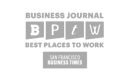Christine Montes
Christine Montes is the Senior Vice President of Digital Strategy based in our San Francisco office. She has ten years of experience in building, managing and executing social media, and influencer strategies for a variety of clients.
Read more from Christine Montes
To subscribe to the InkHouse Inklings blog, and for other thought leadership content just add your email address:
AUTHORS
- admin (519)
- Alecia Detka (1)
- Alex Gnibus (2)
- Alex Merriweather (1)
- Alison Morra (11)
- Amanda Jacobsmeyer (1)
- Anne Baker (16)
- Beth Monaghan (245)
- Brendan Monahan (6)
- Bristol Whitcher Rice (4)
- Cathy Corwin (4)
- Caty Dickensheets (2)
- Christian Rodriguez (1)
- Christine Lewis (10)
- Christine Montes (4)
- Claire Nelson (6)
- Dan O'Mahony (8)
- Danielle Laurion (24)
- Danielle Vincent (1)
- Darah Easton (6)
- Dilara Atkins (3)
- Drake Wilson (1)
- Ed Harrison (24)
- Emily Taylor (1)
- Emma Heilbronner (1)
- Emma-Jean Weinstein (1)
- Harrison Calato (4)
- Hilary Katulak (2)
- Hillary Hill (1)
- Jackie D'Andrea (10)
- Jackson Stewart (1)
- Jason Morris (26)
- Jen Weber (6)
- Jessica Bettencourt (10)
- Jill Creelman (13)
- Juli Young (3)
- Julie Sellew (1)
- Kaley Carpenter (4)
- Kate Riley (5)
- Katelyn Rodriguez (1)
- Katharine Grant (4)
- Kayla Wilkinson (1)
- Keith Giannini (11)
- Kelsey Miller (2)
- Laura Garofalo (29)
- Lexi Herosian (3)
- Lisa van der Pool (24)
- Maddie Meuse (3)
- Madeleine Fawcett (1)
- Megan Link (1)
- Michele Trio (2)
- Morgan LaCasse (1)
- Nadia Conard (1)
- Natalie DiDomenico (3)
- Natalie Mangan (1)
- Nick Brown (1)
- P.J. Lee (1)
- Rachael Durant (7)
- Rachel Marsden (11)
- Ryan Ferguson (2)
- Sally Brown (4)
- Samantha McGarry (41)
- Sara Shaughnessy (1)
- Sarah Lytle (1)
- Shayna Chapel (2)
- Smitha Rao (2)
- Stephanie Fergione (5)
- Susan Elsbree (3)
- Sydney Bricklin (1)
- Tiffany Darmetko (13)
- Tori Ross Poole (3)
- Tucker Hallowell (1)
- Veronica Richardson (2)
- Whitney Clifford (24)
ARCHIVES
- January 2024 (2)
- December 2023 (1)
- November 2023 (1)
- October 2023 (1)
- August 2023 (1)
- July 2023 (3)
- June 2023 (4)
- May 2023 (4)
- April 2023 (3)
- March 2023 (5)
- February 2023 (4)
- January 2023 (2)
- December 2022 (2)
- November 2022 (5)
- October 2022 (2)
- September 2022 (8)
- August 2022 (6)
- July 2022 (3)
- June 2022 (6)
- May 2022 (10)
- April 2022 (7)
- March 2022 (6)
- February 2022 (4)
- January 2022 (6)
- December 2021 (6)
- November 2021 (10)
- October 2021 (5)
- September 2021 (5)
- August 2021 (6)
- July 2021 (2)
- June 2021 (5)
- May 2021 (2)
- April 2021 (10)
- March 2021 (9)
- February 2021 (3)
- January 2021 (2)
- December 2020 (7)
- November 2020 (5)
- October 2020 (9)
- September 2020 (8)
- August 2020 (5)
- July 2020 (8)
- June 2020 (6)
- May 2020 (11)
- April 2020 (9)
- March 2020 (10)
- February 2020 (5)
- January 2020 (6)
- December 2019 (5)
- November 2019 (7)
- October 2019 (4)
- September 2019 (3)
- August 2019 (9)
- July 2019 (6)
- June 2019 (10)
- May 2019 (3)
- April 2019 (4)
- March 2019 (4)
- February 2019 (2)
- January 2019 (3)
- December 2018 (5)
- November 2018 (1)
- October 2018 (5)
- September 2018 (5)
- August 2018 (4)
- July 2018 (2)
- June 2018 (5)
- May 2018 (4)
- April 2018 (5)
- March 2018 (6)
- February 2018 (6)
- January 2018 (4)
- December 2017 (7)
- November 2017 (3)
- October 2017 (11)
- September 2017 (6)
- August 2017 (9)
- July 2017 (8)
- June 2017 (12)
- May 2017 (15)
- April 2017 (9)
- March 2017 (16)
- February 2017 (15)
- January 2017 (10)
- December 2016 (15)
- November 2016 (15)
- October 2016 (13)
- September 2016 (9)
- August 2016 (12)
- July 2016 (10)
- June 2016 (10)
- May 2016 (10)
- April 2016 (8)
- March 2016 (12)
- February 2016 (9)
- January 2016 (8)
- December 2015 (15)
- November 2015 (10)
- October 2015 (12)
- September 2015 (11)
- August 2015 (13)
- July 2015 (9)
- June 2015 (13)
- May 2015 (10)
- April 2015 (7)
- March 2015 (7)
- February 2015 (2)
- January 2015 (3)
- December 2014 (14)
- November 2014 (12)
- October 2014 (12)
- September 2014 (9)
- August 2014 (10)
- July 2014 (11)
- June 2014 (15)
- May 2014 (15)
- April 2014 (15)
- March 2014 (11)
- February 2014 (8)
- January 2014 (7)
- December 2013 (6)
- November 2013 (5)
- October 2013 (9)
- September 2013 (2)
- August 2013 (7)
- July 2013 (10)
- June 2013 (7)
- May 2013 (8)
- April 2013 (7)
- March 2013 (9)
- February 2013 (4)
- January 2013 (7)
- December 2012 (5)
- November 2012 (8)
- October 2012 (8)
- September 2012 (7)
- August 2012 (10)
- July 2012 (6)
- June 2012 (9)
- May 2012 (7)
- April 2012 (10)
- March 2012 (7)
- February 2012 (10)
- January 2012 (9)
- December 2011 (11)
- November 2011 (14)
- October 2011 (13)
- September 2011 (14)
- August 2011 (14)
- July 2011 (13)
- June 2011 (8)
- May 2011 (9)
- April 2011 (6)
- March 2011 (7)
- February 2011 (3)
- January 2011 (7)
- December 2010 (10)
- November 2010 (3)
- October 2010 (8)
- September 2010 (3)
- August 2010 (1)
- July 2010 (2)
- June 2010 (9)
- April 2010 (1)
- March 2010 (1)
- February 2010 (3)
TOPICS
- #art (2)
- #exhibits (1)
- #museums (2)
- #neuroscience (1)
- #ProjectCuriosity (7)
- #WorldBookDay (1)
- #YesOn3 (1)
- 2016 (2)
- 2017 (20)
- 2018 (10)
- 2019 (14)
- 2020 (1)
- 2020 predictions (5)
- 2021 (4)
- 2021 predictions (3)
- 2022 (2)
- 2024 (2)
- a16z (2)
- Accessibility (1)
- Ad Tech (4)
- Advocacy (2)
- Agency (11)
- Agency Review Process (1)
- Agency vs. In-house (1)
- AI (4)
- Amplification (12)
- Analyst Relations (1)
- Analytics (8)
- AP Style (1)
- Apps and platforms (1)
- Aren't We Lucky? (13)
- artificial intelligence (3)
- audience (1)
- Audiences (11)
- Author (1)
- awards (3)
- B2B (13)
- B2B content (6)
- Bay Area Tech Scene (1)
- Bentley University (1)
- best practices (7)
- beth monaghan (2)
- Big Data (6)
- Black Hat (11)
- Blockchain (1)
- Blogging (61)
- Book Launch (15)
- Books (2)
- Boston (3)
- Boston Public Relations (7)
- brainstorming (2)
- Brand (21)
- brand authenticity (2)
- Brand Reputation (1)
- branding (2)
- Broadcast (2)
- broadcast media (2)
- Budget (2)
- Build Your Own Newsroom (3)
- Business (8)
- Business Leaders (2)
- campaign planning (3)
- Candidate for Congress (1)
- Capella Space (1)
- Capitol violence (1)
- Careers (9)
- CES (1)
- Change-makers (1)
- Changemakers (5)
- Changemakers Series (9)
- channel partners (1)
- Chatbots (1)
- ChatGPT (1)
- chief marketing officer (2)
- CISO (1)
- client news (1)
- Client Relations (18)
- Client Service (2)
- client work (1)
- Clients (15)
- Climate Change (7)
- Climate Tech (8)
- CMO (1)
- CNBC (1)
- Coalitions (1)
- Commercial Real Estate (15)
- Communications (25)
- Community (5)
- community building (3)
- Community Relations (1)
- company milestones (1)
- conference (5)
- conference guide (2)
- Connected Culture (4)
- Connection (5)
- Connections (2)
- consumer (3)
- consumer brands (1)
- Consumer Practice (3)
- Content (157)
- Content Marketing (53)
- Content Strategy (22)
- Contributed Content (1)
- copywriting (2)
- Corporate Communications (10)
- Covfefe (1)
- Covid (1)
- COVID-19 (26)
- creative services (3)
- creativity (2)
- crisis management (8)
- CSR (1)
- Culture (22)
- Customer Experience (3)
- Cyber Security Summit in Boston (1)
- cybersecurity (24)
- data (8)
- data insights (1)
- Data Science (1)
- data storytelling (2)
- DE&I (4)
- demand gen (1)
- demand generation (1)
- Design (1)
- Digital Content Audit (1)
- Digital Health (1)
- digital marketing (12)
- digital media (3)
- digital PR (3)
- digital strategy (9)
- Digital Transformation (2)
- Diversity (6)
- Diversity Matters (1)
- Diversity, Equity & Inclusion (3)
- Dreamforce (1)
- Earned Media (20)
- Earth Day (6)
- eBook (6)
- Education (4)
- Education PR (14)
- effective PR (1)
- election (3)
- Election Day (3)
- Elon Musk (1)
- Embargos (8)
- Emerging Tech (1)
- empathy (3)
- Employee Appreciation Day (1)
- Employee Benefits (3)
- Employee Communications (3)
- Employee Essays (15)
- Employees (36)
- engagement (3)
- Entering StartUpLand (1)
- Enterprise Tech (26)
- Entrepreneurship (19)
- Equality (1)
- Equity (1)
- equity in education (1)
- ERA Coalition (1)
- event marketing (3)
- Events (16)
- Exclusives (1)
- Executive Visibility (1)
- Facebook (72)
- Fast Company (1)
- fintech (2)
- Firefly (1)
- founders (1)
- Frontier Tech (1)
- funding news (2)
- Future of PR (3)
- Gen Z (1)
- generative AI (1)
- Gloria Larson (1)
- Golden Carrot (9)
- GoodInk (4)
- Google (43)
- Grammar (3)
- Graphic Design (6)
- Gratitude (3)
- Growth (5)
- Hashtags (2)
- Headlines (1)
- Health Systems (1)
- Healthcare (22)
- Higher Education (10)
- hiring (6)
- HoldThePRess (1)
- Holocaust Remembrance Day (1)
- Hospitals (1)
- How To (18)
- HR (4)
- HUBweek (2)
- hybrid workplace (1)
- IHMeetThePress (4)
- images (1)
- Inclusion (4)
- Inclusive Communications (2)
- Inclusivity (1)
- Influencer Marketing (2)
- Influencer relations (3)
- Influencers (12)
- Infographics (21)
- InkHouse (169)
- InkHouse (37)
- Inkhouse Community (2)
- Inkhouse Creative Services (1)
- InkHouse Design (7)
- Inkhouse employee benefits (3)
- Inkhouse Employees (24)
- Inkhouse Energy Practice (7)
- Inkhouse Health Care Practice (1)
- InkHouse Journalist Corner (24)
- InkHouse News (57)
- Inkhouse Seattle (3)
- Inkhouse Storytelling Workshop (1)
- InkHouse Strategies (6)
- InkHouse Team (14)
- InkHouse Values (5)
- InkHouse Virtual Events (2)
- InkHouseWrites (1)
- InkList (3)
- Innovation (7)
- Insights (4)
- Instagram (26)
- integrated PR (14)
- Integrated Strategies (9)
- internal communications (1)
- International PR Partners (1)
- International Women's Day (1)
- IoT (1)
- IPO Communications (4)
- Jeff Busgang (1)
- Jewish American Heritage (1)
- jobs (1)
- Journalism (198)
- journalists (7)
- Launch (4)
- Law (1)
- lead generation (1)
- lead nurture strategies (1)
- Leadership (29)
- LinkedIn (2)
- Listening Skills (1)
- Live streaming (1)
- Local News (1)
- Market Trends (2)
- Marketing (45)
- Marketing & Communications Alignment (1)
- marketing & sales alignment (2)
- marketing budgets (4)
- marketing strategy (4)
- Marketing Tech (8)
- martech (2)
- mary meeker (1)
- Mashable (1)
- Massachusetts (1)
- maternity leave (1)
- measurement (2)
- Media (2)
- media dinners (1)
- media interviews (2)
- Media Landscape (3)
- Media Panel (1)
- Media Relations (131)
- Media Training (20)
- media trends (15)
- mental health (1)
- Messaging (67)
- Meta (1)
- Miscarriage (1)
- Mobile (32)
- Music (1)
- Must Read (2)
- national higher ed day 2020 (1)
- national news (1)
- Native Advertising (1)
- New Business (1)
- new ventures (1)
- New York (1)
- New York Public Relations (3)
- New York Times (1)
- News (99)
- news cycle (2)
- News Event (1)
- Newsletters (2)
- Nonprofits (1)
- Online Learning (1)
- organic growth (2)
- overtime law (1)
- Owned Media (7)
- paid leave (3)
- Paid Media (13)
- paid social media (1)
- Paid Time Off (3)
- Pandemic (2)
- Panel Moderator (1)
- Panels (2)
- Paternity Leave (3)
- Patrick Kulp (1)
- Personnel (1)
- Philanthropists (1)
- photography (3)
- Pitching (1)
- Pitching Methods (1)
- pivot to video (1)
- Planning (3)
- podcast (5)
- podcasts (3)
- Point of View (1)
- policy (3)
- Portraits (1)
- Power of Good (1)
- PR (180)
- PR agency (2)
- PR Club of New England's Bell Ringer Awards (1)
- PR in Europe (1)
- PR industry (18)
- PR metrics (1)
- PR tactics & strategies (2)
- PR tips (7)
- PR trends (8)
- Predictions (1)
- Press Releases (55)
- Pride Month (2)
- Pride Month 2019 (2)
- privacy (3)
- Product Announcements (2)
- Product Launch (23)
- Product News (1)
- production (2)
- professional services (1)
- Prospects (1)
- Public Affairs (2)
- Public Engagement (1)
- Public Issue (1)
- Public Relations (401)
- Public Stance (1)
- Q&A (4)
- Questions (1)
- rapid response (2)
- Real Estate (14)
- Recommendations (2)
- Recruiting (10)
- remote worker (2)
- reporter (2)
- Reporter Q&A (20)
- Reporters (1)
- Reputation (2)
- Resilience (17)
- Resiliency (1)
- retail (2)
- retail industry (1)
- rethINK PR (14)
- RFP (2)
- robotics (2)
- RSA (4)
- RSA Conference 2021 (1)
- RSA Conference 2022 (2)
- RSA Conference 2023 (1)
- RSAC (4)
- RSAC 2017 (1)
- RSAC2019 (1)
- RSAC2020 (4)
- SaaS (1)
- Sabbatical (1)
- Sales Enablement (1)
- Salesforce (1)
- Sam Whitmore (2)
- San Francisco Public Relations (11)
- Seattle (2)
- Security (16)
- security practice (11)
- SEO (12)
- Share of voice (2)
- Silicon Valley (1)
- skills development (3)
- slideshow (1)
- Small and Medium Businesses (1)
- SMBs (1)
- Snapchat (1)
- Social Justice (1)
- Social Media (295)
- Social Media Marketing (4)
- SPACs (2)
- Speaking Opportunities (3)
- Spokespeople (2)
- Sponsored Content (4)
- startups (12)
- Story Crafting Workshop (1)
- Storytelling (90)
- Strategic Communications (27)
- Students (1)
- Success (1)
- survey (1)
- sustainability (3)
- sxsw (1)
- SXSW EDU (1)
- Teachers (1)
- Team building (1)
- teamwork (2)
- tech (2)
- Tech hub (1)
- Tech News (2)
- tech PR (9)
- Tech Vendors (1)
- TechCrunch (1)
- Technology (79)
- Technology PR (16)
- Telehealth (1)
- Template (1)
- Thanksgiving (5)
- The Constellation (1)
- The Future of PR (3)
- The Future of Work (2)
- The Great Resignation (1)
- The Inkhouse Trust Project (1)
- The Inkhouse Way (1)
- The Joy Project (1)
- The New Buyer's Journey (4)
- Theme (1)
- third-party validation (1)
- Thought Leadership (60)
- tips (3)
- Top Ten (5)
- training (1)
- trendjacking (1)
- Trends (8)
- Trust (5)
- Twitter (144)
- Universities (1)
- unlimited PTO (1)
- Unprecedented times (2)
- Updates (2)
- vacation (1)
- valuations (1)
- Venture Capital (7)
- Video (25)
- video marketing (2)
- video Q&A (2)
- Virtual Economy (4)
- Virtual Events (3)
- Visual Storytelling (3)
- Visual Trends (1)
- Voting (2)
- Web Design (6)
- website redesign (1)
- WFH Fridays (1)
- What's good for people is good for business (4)
- Women (1)
- Women Business Leaders (3)
- Women Empowerment (3)
- Women in the Workplace (15)
- Women Rights (1)
- Words to retire (7)
- Work From Home (3)
- WorkingWithCancerPledge (1)
- workplace (8)
- workplace culture (3)
- world news (1)
- Writing (107)
- writing advice (2)
- Writing Contest (9)
InkHouse has been recognized by: