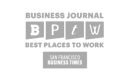How to Make Your Live Stream Event Better Than Apple’s
Sep 10, 2014 admin
Anyone following the live stream of Apple’s iPhone 6 release yesterday – or really, anyone who glanced at Twitter yesterday afternoon – knows that the company notorious for flawless presentation and seamless innovation experienced what many members of the media are calling a “disaster,” a “travesty,” and even an “embarrassment.”
After spending days counting down to a live feed that would share Apple’s new products with millions around the world, viewers tuned in to Apple’s website to find a TV test pattern and a woman’s booming voice translating the Apple executives speeches in Chinese, louder than the actual executives themselves.
At a time when companies like Samsung, Google and Amazon have risen up to compete with the consumer technology giant, yesterday’s video presentation was more important than ever for Apple to reach, in real time, an audience beyond those seated at the Flint Center for the Performing Arts.
What is possibly even more terrifying for a brand than a live streaming fail during a major event is the inevitable backlash that occurs on social media within minutes.
While live streaming an event – particularly a press event – can be extremely beneficial in terms of expanding your media reach, your prospective customer base, and your company’s brand awareness, a poorly executed live streaming event will not only deliver a bad experience for those trying to view the event, but could overshadow the entire announcement you were trying to make in the first place.
If you are thinking of live streaming an upcoming event for your company, here are are some tips for successful execution:
- Hire a vendor. In an effort to keep an event budget low, companies often attempt to cobble together some sub-par live streaming solution through free online tools and cross their fingers that it works. In reality, if your announcement or event is important enough to your company to live stream, it is worth the investment to hire an expert and make sure it is done right. Because you can be sure that if it’s not, people will tweet about it!
- Conduct a site visit. In addition to assessing the venue for physical dimensions, ceiling height, power needs, lighting, noise and Internet connections, you will have to opportunity to meet the AV staff – and become their best friend. If something goes wrong during the event, they will be the ones with the inside knowledge to help you fix the problem as quickly as possible.
- Go in with a plan. In the world of event planning, this is known as a “run of show” document that tells stage managers, lighting technicians, audio technicians and technical directors what they should be doing and preparing for behind the scenes. In terms of the live streaming component, your run of show should include floor plans that show the room layout and location of AV, cameras, lighting and catering, as well as webcast information, call sheets, and production schedules.
- And then have a backup plan. Both the best and worst part of a live event is…that it is live. Anything can happen, so it’s best to hope for the best and prepare for the worst. The presenter's wireless microphone could go out. You could lose power. A presenter could come in with a brand new presentation. Having a back-up plan at the ready will help to mitigate some of these unexpected issues. Make sure you have back-up microphones and a reliable power source. Perhaps have a staff electrician present who can manage the power needs. Also have a back-up computer ready to run the slides, and always wire the stage in case a presenter prefers to use their own laptop.
- Practice, practice, practice! Do a rehearsal. And then another rehearsal. And while we’re at it, how about a third rehearsal. The speakers should wear mics and walk through their presentations, click through any slides and get comfortable with the environment. Those responsible for the live stream should know their transitions, cues for videos, as well as the camera angles desired and how the show will open and close. From beginning to end, every transition, video roll, lighting change and audio cue should be rehearsed.
- Be able to roll with it. As they say in show biz, “the show must go on.” Regardless of what happens, there is still an audience physically present (and maybe virtually, if you haven’t lost them) that is waiting for a show, so you have to deliver. The back-up plan helps with this, but at the end of the day, there is always the chance equipment will fail, a crew member will call in sick, or the presenter will go off-script. Since there are no second takes with live video, it is best to remain flexible and expect the unexpected.
By taking these tips into consideration, you should be able to pull off a flawless, best in class live streaming event. And maybe big brands like Apple will start looking to your company as an example to follow.