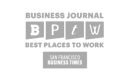How to Work from Home
Mar 10, 2020 Beth Monaghan
Working from home has been part of InkHouse’s culture since the early days when we were virtual. When we got our first office space, we worked from home on Fridays because we needed meeting-free time to think, plan, write, create, and catch up. Now, more than 13 years and three additional offices later, we continue that tradition.
People often ask me how I can keep tabs on everyone on Fridays. My answer: if you hire the right people, it’s not a concern. And with tools like video conferencing, Slack and texting, we can do anything remotely that we’d do in person, except shake hands, which we’re not supposed to do right now anyway. (I’ve seen the elbow bump and someone showed me a foot tap/dance last week, but I’m leaning toward the namaste.)
As the coronavirus spreads, we’re allowing all of our employees to work from home, although some are still choosing to come into our offices. If you’re preparing for some periods of potentially extended remote working, as we are, here are 11 ways to keep your community connected and your work uninterrupted:
- Take Care of Your People. Make sure they know who to contact if they are feeling anxious, sick or need other kinds of support from your benefits program. We also created a library of guided meditations in a Google Doc.
- Create a COVID-19 Resource. Designate a central location for employees to find information about healthcare, sick leave, your company’s policy changes, work-from-home updates, etc.
- Give People Permission to Step Away from Their Computers. When employees are remote, they can feel chained to their devices to prove that they are diligent by responding quickly to messages. Encourage them to step away and go outside. It’s good for the soul and for the workplace.
- Keep a Normal Schedule. Encourage people to maintain normal work hours. It keeps routines intact. I also recommend taking a shower before checking email so you’re not still in your pajamas at 5 p.m., and, if possible, creating a separate space at home for work so you can leave it when you’re done.
- Use Video for Meetings. Face-to-face is important. Tell people to dress like they would for a day in the office, and if you’re a formal office, maybe adjust that to a casual day in the office.
- Use Video for Updates. Written communications don’t convey tone. During times of anxiety, people need to see and hear their leaders. I’m using simple iPhone videos to send updates to the InkHouse team. It’s nice to use a video like this to accompany written information, such as a new work-from-home policy.
- Communicate Your Schedules. What system do you use for letting people know when teammates will be in meetings, out of the office, etc.? We use Pingboard and Slack at InkHouse. It makes it easier to coordinate remotely when you know when people are available.
- Encourage Each Other. Now, more than ever, people will need to hear good news. Create a virtual system for praise. We have a Slack channel called #kickassresults where anyone can share kudos with the agency.
- Innovate. Give people permission to change the way they do their jobs. For example, we’re thinking about doing virtual roundtable discussions in place of panels. If something isn’t working, allow your people to try another way.
- Plan for the Worst, but Push out the Best. Every organization needs a COVID-19 plan, and that can be scary. Be sure to push out good news as well. It’s too easy to let the scary headlines consume all the energy. We created a #goodnews Slack channel where people can share things that make them happy each day. For example, yesterday it was bubbles day at a daycare for one of our employee’s daughters. (A joy).
- Create Virtual Group Face Time. Set a standing time once a day for teams, offices, or any other grouping to check in with each other via video. Have the leader of the group host the call, provide updates, and allow time for questions. We’re doing a 15-minute call each day for each office, and are thinking about ways to do our happy hours -- FOFs (forced office fun) -- virtually. Video trivia contest anyone?

.png)