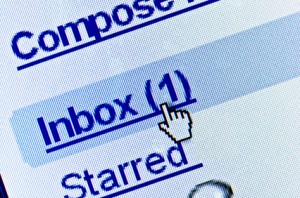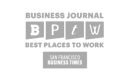Secrets of a Meticulously Organized Inbox
Jul 25, 2012 admin
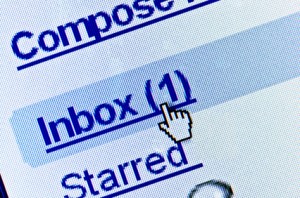
As PR professionals, we all know how difficult it is to keep up with the constant flood of emails we see every minute of every day – from newsletters, internal or client communications, media interactions, to hundreds of Google alerts. It’s even more difficult to keep work organized when your inbox is bursting at the seams with dozens of unread messages and overdue tasks. So, how can you keep up with the constant flow of information and approaching deadlines? What I do is maintain an organized email inbox, task list, and electronic calendar.
My first day on the job as a public relations intern was the first and only boring day I’ve had since entering the working world. I was introduced to everyone in the office and then left at an empty cube with a notebook, pen and desktop computer. I was told to research my client list and read through a few dozen emails. Being an organization nut, I immediately created folders and sub-folders, and filed each email into the most appropriate place. Over the years, I’ve kept up with this system I created on my very first day. It has saved me from missing deadlines and reminded me when it was necessary to work on a project or follow up with a reporter.
I’m proud to say that I also keep a tidy task list. It's color coded for each client, organized alphabetically and some days I even organize each account item by priority. I realize this is pretty crazy – you certainly don’t need to go this far if you’re looking to clean up your inbox – but it just works for me. With a glance at my calendar or task list, it’s easy to see what account needs my attention and where I’ll be spending my time that day. Often times, without even having to read a single meeting invitation or task, I am reminded of my schedule and what I need to work on just based on the color.
A few of my secrets for utilizing a clean inbox and task list:
- Coverage monitoring: when waiting for a story to appear, I create a task and reminder for when it should be published with a link that makes it easy for me to check for it.
- Pitching: when I know I want to follow up with someone on a pitch, I blind carbon copy myself and flag it with a task reminder for when it would be appropriate to reach out again.
- Recurring tasks: it doesn’t matter if I have been updating a specific document every Tuesday for the past year, and will remember to do it anyways; it always helps to have a reminder.
- Search: It’s much easier to find an email if everything is filed in a way that makes sense to you.
- Writing: Some days, I devote a few hours to writing pitches or client memos. Despite whether I plan to send to a reporter or client that day, I still use the time and save my work in a task reminder. This saves me from future stress, in times where it may be crucial to get a pitch out but I do not have time to devote to drafting.
My inbox is the foundation for everything I do at work. Although memory serves me well in knowing what my responsibilities are, it doesn’t hurt to have a task reminder pop up and put the pressure on to get it done. Any time I am assigned a project, I enter it into a draft email or task. Because of my obsession to keep things completely organized and up to date, I feel a strong urge to finalize that email and mark a red flagged item complete.
I never leave the office without looking at my task list, which ensures I have completed everything that absolutely needed to be done that day. Not only does this keep me on track, it gives me peace of mind.